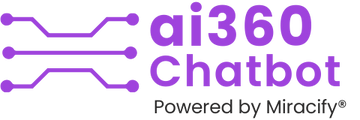AI chatbots helping customer support and business automation. From answering common queries to assisting with transactions, a well-trained chatbot can significantly enhance user engagement and operational efficiency. However, the success of an AI chatbot depends largely on how well it is trained—particularly in building a rich knowledge base through website scanning, indexing, and file uploads.
By simply adding your website link, AI-powered chatbots can scan and extract key information from your web pages, creating a structured database for accurate responses. Additionally, uploading files like PDFs, Word documents can further refine the chatbot’s learning, enabling it to deliver precise and relevant information to users.
Website Scanning and Indexing: Automating AI Chatbot Training
How Website Scanning Works ?
Website scanning allows an AI chatbot to automatically extract and index content from a website. This means you don’t have to manually input FAQs, product descriptions, or service details—the AI does the work for you. The process involves:
- Crawling – The AI systematically scans all pages on your website.
- Extracting Key Data – Text from blogs, policies, help sections, and more is identified.
- Indexing and Structuring – Extracted content is organized into a knowledge base that the chatbot references when answering user queries.
Best Practices for Website Scanning and Indexing
✅ Ensure a Well-Structured Website
A clean, well-organized website makes scanning more effective. Key tips:
- Use SEO-friendly URLs (e.g., /pricing, /support/faqs).
- Structure content with H1, H2, and H3 headings.
- Use breadcrumb navigation for easier indexing.
✅ Implement an AI-Friendly Sitemap
A sitemap helps AI bots understand your site layout. Best practices:
- Include all important pages in your XML sitemap.
- Ensure FAQs, contact pages, and service details are easy to find.
- Regularly update your sitemap when adding new content.
✅ Use Schema Markup for Better AI Comprehension
Schema markup provides structured data that helps AI extract and categorize information accurately. Examples:
- FAQ schema – Enhances chatbot responses for frequently asked questions.
- Product schema – Improves knowledge of product pricing, specifications, and availability.
- Local business schema – Ensures chatbot provides correct business hours, location, and contact details.
✅ Exclude Irrelevant Pages from Indexing
Not all website pages should be scanned. Use robots.txt to:
- Block login, checkout, or admin pages.
- Prioritize indexing of service details, FAQs, blogs, and contact information.
Benefits of Website Scanning for Chatbot Training
✔ Automates Knowledge Base Creation – No need for manual data entry.
✔ Real-Time Updates – Website changes are instantly reflected in chatbot responses.
✔ Consistent, Accurate Information – Ensures uniform messaging across all customer
Uploading Files to Train AI Chatbots
While website scanning is a great start, file uploads allow businesses to enhance chatbot intelligence by providing additional structured data.
How File Uploads Work
Businesses can upload files in various formats:
📄 PDFs – Manuals, whitepapers, research reports.
📑 Word Documents – Policy documents, company guidelines.
The AI chatbot scans and extracts relevant data, improving its ability to answer complex inquiries.
Best Practices for Uploading Files
✅ Use Well-Formatted, AI-Friendly Documents
Ensure uploaded files have:
- Clear headings and subheadings for easy data extraction.
- Bullet points and lists for structured knowledge representation.
- Consistent formatting (e.g., bold section titles, italicized key points).
✅ Convert Files to Text-Based Formats
For better AI comprehension:
- Use text-based PDFs instead of image-based PDFs.
- Ensure spreadsheets have properly labeled columns.
- Avoid excessive abbreviations and jargon.
✅ Keep Documents Updated
AI chatbots rely on accurate information. To maintain relevance:
- Replace outdated files with new versions.
- Store files in a centralized repository for easy access.
- Schedule periodic reviews to remove obsolete data.
Benefits of Uploading Files for Chatbot Training
✔ Enhances Knowledge Base – Supplements website data with more detailed resources.
✔ Ensures Accuracy – Files contain official, precise information.
✔ Reduces Manual Input – AI automatically learns from structured data.
Continuous Training and Optimization
A chatbot is not a one-time setup—it requires ongoing improvement.
Key Strategies for Chatbot Optimization
✅ Analyze Chatbot Conversations – Identify common queries to improve response accuracy.
✅ Collect User Feedback – Enable users to rate chatbot responses and adjust training accordingly.
✅ Enhance NLP Capabilities – Use AI-powered Natural Language Processing (NLP) to improve chatbot understanding.
✅ Re-Index Website Content Regularly – Ensure the chatbot remains up to date with website changes.
Getting Started: Train Your AI Chatbot Today
🚀 Want to train your chatbot effortlessly? Simply add your website link and let ai360 Chatbot scan, index, and build your knowledge base in minutes.
🔗 Register & Login to ai360 Chatbot Dashboard – Upload files, customize responses, and optimize interactions with ease!
Conclusion
Training an AI chatbot doesn’t have to be complicated. Website scanning and indexing allow businesses to automate chatbot training by extracting knowledge from existing content. Additionally, uploading structured files ensures that the chatbot has access to accurate and comprehensive data.
By following best practices, such as optimizing website structure, using schema markup, and continuously updating the chatbot’s knowledge base, businesses can create a highly intelligent chatbot that delivers personalized, efficient, and accurate responses to customers.
💡 Ready to elevate your AI chatbot’s performance? Sign up for AI360 and start training your chatbot in minutes! 🚀